 By Kellye Crane and Heather Rast
By Kellye Crane and Heather Rast
PR consultants that move away from excessive team emails and adopt a useful solution for collaborative project management are able to take on bigger and more lucrative client work. In this series, we help you make sense of the myriad of options by sharing our experience with a few of the top systems.
In Part One, we covered free collaborative project management tools. In Part Two, we focused on “freemium” and low cost options. In this third and final installment, we look at three tools designed to meet more robust needs, including those of larger groups servicing multiple projects or campaigns.
The granddaddy of project management software, this 37 Signals product is road-tested and large team approved. You can get a taste for the software by signing up for a free trial which allows you to create one project with up to 10MB of storage for files.
Pro tip: Break big (even if they’re ongoing) projects down into more granular components like month, quarter, or subset. It will be easier as time goes on, messages stack up, and milestones get added, to go back and find something later.
PROS:
- No contract required, pay as-you-go. Plans start at $24 per month for 15 projects and unlimited users
- Recommended by 98% of the people who use it. That’s a remarkable satisfaction rating, and the fact that it’s so widely used means your subcontractors and/or clients may already be familiar with using it
- Provides a calendar feature that allows both events and milestones to be applied. If your work is date-based, then these can be good ways to capture progress to completion
- Create lists of standard tasks and assign people to complete them. Re-use the list on your next project or create new task lists based on milestones or whole projects
CONS:
- The dashboard can be jarring to someone joining a project mid-stream. Unless you’re familiar with a projects’ background and goings-on, the dashboard doesn’t really help orient new users at all
- It doesn’t provide a way for a project leader or administrator to view all tasks assigned to a specific team member
- Available via mobile browser, but no native mobile application
Central Desktop is a full-featured online collaboration tool offering many of the same functions as Basecamp, plus some additional benefits, including online diagrams such as flow charts, org charts, and wireframes. You can also open, edit, and save Microsoft Office documents while within Central Desktop.
PROS:
- Extremely powerful program, with excellent tutorials and help documentation
- Allows custom branding (colors and logo), a nice way to extend the look and feel of your brand into the tool touched often by employees, vendors, and clients
- Integrates with Microsoft Office products (Office, Excel, Word, PowerPoint)
- A mobile app is available for iOS, Android, and Blackberry operating systems to help you stay current while on-the-go
- Keep engagement high by pushing out messages to team members via Twitter and Facebook
CONS:
- The price is out of reach for most solo PR pros. Workgroups start at $99 per month and jump directly to enterprise-level workgroups (price isn’t published). The basic workgroups allows for up to 30 users and 50 GB of storage with 5 workspaces. On a price point level, Central Desktop is expensive compared to Basecamp and DeskAway
- The Wiki-based interface is very customizable. While the flexibility is a definite advantage, it could easily be a case of not knowing how you’d really like spaces to be arranged and organized until it’s full of information and active members. At that point, it could be cumbersome to pivot
DeskAway (affiliate link) is used by the team here at Solo PR Pro (update: we now use TeamworkPM and love it!). After a lot of research and trials, Kellye decided DeskAway was the best blend of powerful features, usability, and price to serve as the central hub for work across all her projects and teams, including client programs, business projects, the Solo PR PRO Premium membership site, and the Solo PR Pro blog (she even uses it for personal tasks, as well).
Want to dip your toe in the water to understand why she digs it? While all the plans have a 30-day free trial, there's also a limited-functionality free account that offers access to 1 project for 2 users, with 25 MB of file storage (unlike others with a 30-day trial, there's no time limit on that one — upgrade at any time).
PROS:
- Simple sign-up process, and a credit card isn’t required (who likes giving that info before committing to buy?)
- On the$25 per month plan, subscribers receive access to 25 projects and 20 users, sharing 2 GB of storage space and 5 project templates.
- Unlike Basecamp, DeskAway provides Getting Started videos and how-to links directly on user dashboards. This makes it easy to set up a new user, then allow them to get acquainted with the system at their own pace
- Numerous options for sharing information among teams (from an internal blog to file uploads) means you can pick the methods that work best for you
- One of the few collaboration solutions that allows you to easily view all the tasks assigned to a single team member, and it includes powerful reporting options
- Includes a basic time-tracking feature, that can be integrated with the Freshbooks invoicing solution
- Provides for 3 levels of user permissions (Super, Regular, Limited), which offers tight team member controls
- Branding is available; use your own logo and colors to customize the look of your work space
- Synch your Google calendar with your DeskAway calendar to simplify scheduling
- Import Basecamp projects into DeskAway should you decide to migrate from one tool to the other
CONS:
- It’s not very intuitive, so there is a learning curve initially, and the user interface isn’t beautifully styled
- There are a lot of options packed into each tab and sub-menu, making it easy to get lost or derailed from the activity you set out to perform
- The mobile version is lacking (Kellye gets around this by using the full Web version on her iPhone)
All of these programs integrate well with email, meaning users can reply to tasks by email and their comments are stored within the system. That makes this most basic functionality easy to use for new (or more limited) team members, without requiring them to dive into the more complex features.
No matter which tool you choose, once you've entered your projects and timelines, the process becomes much easier — get started today for a more organized tomorrow!
What's your favorite project management solution? Let's learn from each other in the comments!
Photo credit: woodleywonderworks


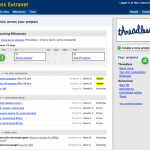

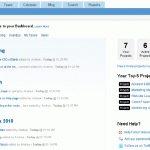
I LOVE Basecamp! I work with many virtual teams at once and BC helps tremendously! I provide some training with new clients to get orientated and they all have taken off immediately. I highly recommend it!
Thanks for sharing your experiences, Stephanie! You raise a great point about multiple virtual teams — many solo PR pros work that way. Once your business grows to that point, I believe one of the more robust, paid solutions virtually pays for itself.
br {mso-data-placement:same-cell;}I have used all the three softwares you have mentioned above. But they didn’t quite do as much for me as proofhub (www.proofhub.com) does. I am fully committed to proofhub now. It’s features are really awesome and everyone will love to use this tool.